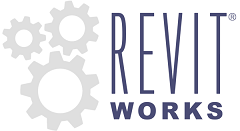 |
|
RevitWorks Door Factory Help |
|
Home | Start | Action | Jamb | Panel | Handle | Trim | User | Identity | Create/Name | Glossary |
|
Jamb
This is where the user selects the type of jamb required. Some jamb types are not relevant for certain door actions selected in the previous tab and will not appear. (e.g. Sliding doors do not have an option for a rebated jamb).
Once a selection for the Action and Jamb has been made, and the user
has moved onto another tab (Panel, Handle, Trim.. etc), the settings
for the Action and Jamb are locked in and cannot be changed.
Jamb Tab Definitions
The following describes the parameter settings and values that can be set for the door within the Door Factory. All the parameters can be changed in Revit after the door has been created and loaded into the project. All parameters are classed as Family Wide Parameters, Type Parameters or Instance Parameters.
Jamb Depth Specified |
Family wide parameter. The jamb width in the doors are modeled symbolically with the structural tolerance included. This means there is no gap (void) modeled for the structural tolerance. A symbolic line indicating the structural tolerance is shown in Fine level of detail. |
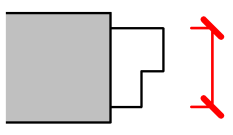 |
Jamb Width
|
Family wide
parameter. The jamb width in the doors are modeled symbolically with the structural tolerance included. This means there is no gap (void) modeled for the structural tolerance. A symbolic line indicating the structural tolerance is shown in Fine level of detail. |
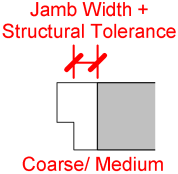 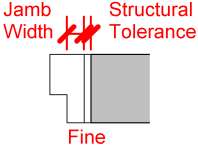 |
Jamb Head Width Specified
|
Family wide
parameter. When parameter “Jamb Head Width to Match Jamb Width” is unticked, the jamb head width will equal this value. |
|
Doorstop Width |
Family wide parameter for rebated
and stop jambs. |
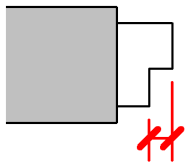 |
Doorstop Depth |
Family wide parameter for stop
jambs. |
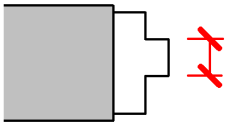 |
Doorstop Depth Centred on Jamb |
Type parameter for doors with
stop-jambs. When unticked, Doorstop depth equals Doorstop Depth Specified, when ticked, the depth depends on the jamb depth. |
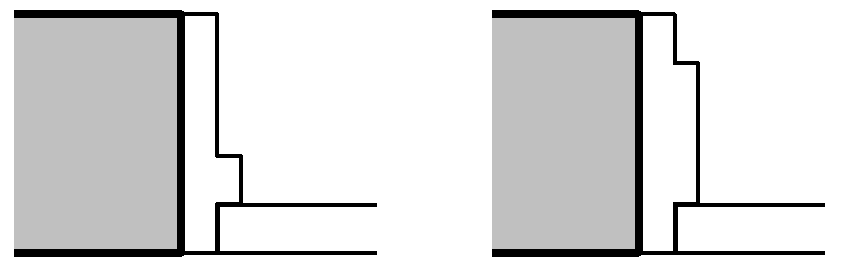 |
Jamb Depth to Match Wall Width |
Instance parameter. When ticked, jamb depth matches the hosted wall thickness. |
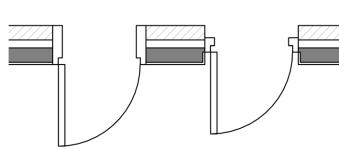 |
Alignments and Offsets
|
Instance parameter for curtain
panel doors only. Manually input to allow jamb depth and alignments as per standard doors above. |
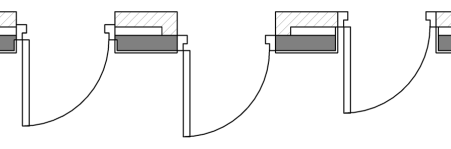 |
Wall Width Specified |
Instance parameter for curtain
panel doors only. Manually input to allow jamb depth and alignments as per standard doors above. |
copyright 2011 by RevitWorks Limited | www.revitworks.co.nz