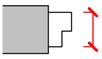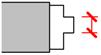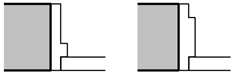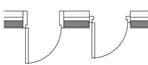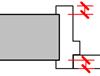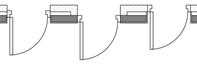|
|
RevitWorks Door Factory Premium 2017 Help
|
Home | Start | Action | Jamb | Panel | Handle | Trim | User | Identity | Create/Name | Glossary |
Jamb
This is where the user selects the type of jamb required.
Some jamb types are not relevant for certain door actions selected in the previous tab and will not appear. (e.g. Sliding doors do not have an option for rebated jambs).
Jamb Tab Definitions
The following describes parameter setting and values that can be set for the door within the Door Factory.
All the Type and Instance parameters can be changed in Revit after the door has been created.
All parameters are classed as Family Wide Parameters, Type Parameters or Instance Parameters
.
|
Jamb Depth Specified |
Type
parameter. |
|
|
Jamb Width
|
Type
parameter. |
|
|
Jamb Head Width Specified
|
Type
parameter. |
|
|
Doorstop Width
|
Type parameter for rebated and stop jambs. |
|
|
Doorstop Depth Specified
|
Type parameter for doors with stop jambs. |
|
|
Doorstop Depth Centred on Jamb
|
Type
parameter for doors with stop-jambs. |
|
|
Jamb Depth to Match Wall Width
|
Instance
parameter. |
|
|
Jamb Protrusion Past Wall |
Type parameter. Extension of the jamb past the adjacent wall. Amendable only for jambs that wrap the wall.
|
|
|
Alignments and Offsets
|
Instance parameters. Allows the door to be aligned and/or offset to the walls interior, exterior faces, or centred. Amendable only for jambs that adjoin the wall.
|
|
|
Wall Width Specified
|
Instance
parameter for curtain panel doors only. |
|
copyright 2015 by RevitWorks Limited | www.revitworks.com