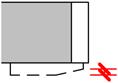|
|
RevitWorks Door Factory Premium 2021 Help
|
Home | Start | Action | Jamb | Panel | Handle | Trim | User | Identity | Create/Name | Glossary |
Trim
This is where the user selects the type of trims (architrave, casing, moulding etc) required.
These can be different on the interior (swing side) and the exterior sides of the door.
Creating New Trim Profiles
Refer to the support document “Creating New Trim Profiles”
Trim Tab Definitions
The following describes parameter setting and values that can be set for the door within the Door Factory.
All the Type and Instance parameters can be changed in Revit after the door has been created.
All parameters are classed as Family Wide Parameters, Type Parameters or Instance Parameters
.
|
Trim Width |
Family wide parameter for flat and splayed trims only |
|
|
Trim Thickness |
Family wide parameter for flat and splayed trims only |
|
|
Trim Offset |
Family wide parameter. |
|
|
Splay Width |
Family wide parameter for splayed trims only |
|
|
Splay Thickness |
Family wide parameter for splayed trims only |
|
|
Internal/External Trim Offset off Base |
Instance Parameters Offsets internal or external trims off the base of the door to allow for floor finishes to continue under |
|
copyright 2018 by RevitWorks Limited | www.revitworks.com